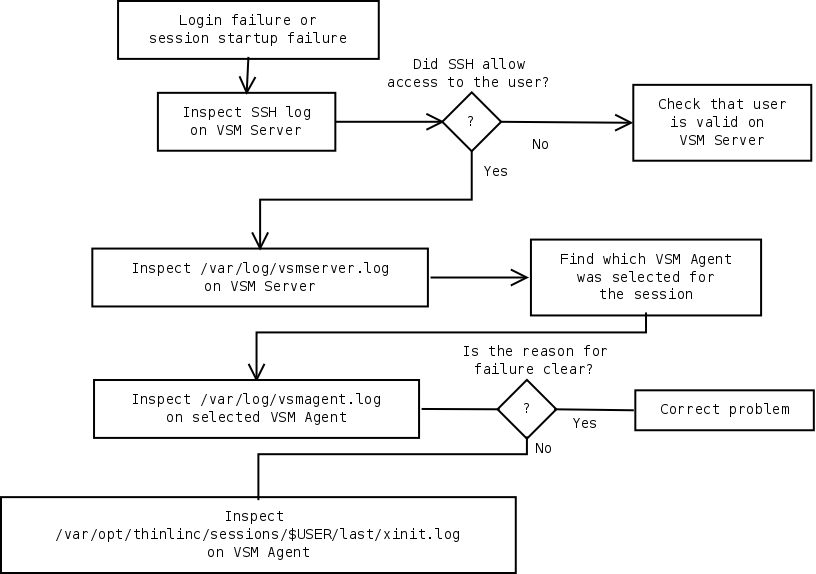Table of Contents
In this appendix, we will describe how to troubleshoot common problems in a ThinLinc installation.
We will begin by giving a general view of the recommended troubleshooting method, and then continue with more detailed instructions for troubleshooting specific problems.
In most cases, troubleshooting a ThinLinc session problem should follow the method outlined in Figure B.1.
The method is to first check that the user was let in by SSH on the VSM server. This information is found on different places on different distributions. Common log filenames for SSH information are /var/log/secure, /var/log/auth.log or /var/log/daemon.log. If the user was let in by SSH, the VSM server log (/var/log/vsmserver.log) is inspected. In some cases, the reason for session failure can be found there, but most of the times, it's neccesary to find out which VSM agent was selected for the session, and inspect the VSM agent log (/var/log/vsmagent.log) on the server in question.
If inspecting /var/log/vsmagent.log on the server that was selected for the session does not reveal the reason for the failure, there is a per-session log in /var/opt/thinlinc/sessions/<username>/last/xinit.log where the output of commands run during session startup is stored.
In very rare cases, it might also be neccesary to inspect the SSH log on the VSM agent.