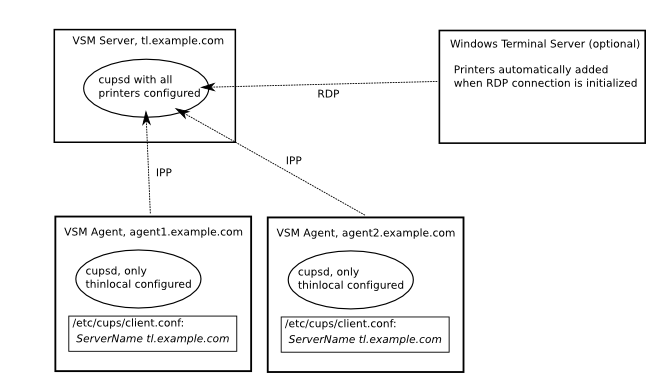This section provides an overview of how printing is configured in a ThinLinc cluster.
It is important that the CUPS Browsing feature is turned off on all machines in the cluster, or problems with duplicate thinlocal printers will occur.
Configure all printers that need to be available in the CUPS configuration on the machine running VSM Server. Either use distribution-specific tools, or the built-in administration interface in CUPS which can usually be reached by using a web browser, connecting to port 631 on the machine, i.e. http://tl.example.com:631/.
The nearest and thinlocal queues, used by the nearest printer and the local printer features respectively, are added by tl-setup when installing ThinLinc.
Printers, with one exception (see below) only needs to be configured on the machine running VSM Server. Agent nodes will use the CUPS daemon (cupsd) on the VSM Server machine for printing.
The machines in the cluster that run VSM Agent, i.e., the machines that host user sessions, needs a running CUPS daemon (cupsd), but this cupsd only needs one printer defined - the thinlocal queue. The reason for this is that the local printer backend needs to run on the same machine as the session of the user printing to local printer to be able to access the endpoint of the SSH tunnel used to transport the printer job to the client.
The thinlocal queue is added by tl-setup when installing the agent.
Note
The CUPS daemon on each agent must listen to requests on the network interface, and allow printer jobs from the machine running VSM Server to be submitted to the thinlocal queue.
When a user submits a job to the local printer, i.e. to the thinlocal queue, the printer job will be submitted to the CUPS daemon running on the VSM Server host. It will then be respooled to the cupsd on the agent server hosting the session. This is to make central configuration of all other printers possible.